-
Get Started
-
Essentials
-
Grow
-
Facebook Messenger
- Messenger Lists - Recurring Notifications in Messenger
- Send Pixel Conversion Events to Facebook
- Send a Broadcast Message
- Get JSON code for Facebook Ads
- Dynamically Enable/Disable Message Composer
- Send Sponsored Messages
- Set Up Personas
- Set Up One-time Notification
- Set Up Bot Persistent Menu
- Set Up Greeting Message
- Set Up Ice Breakers
- Set Up Welcome Message
- Core Components of Messenger Bot
- Auto Reply to Facebook Comments
-
Whatsapp
-
Ecommerce
-
Integration
- GetResponse
- Facebook Ads
- MooSend
- Truemail
- Platformly
- Pipedrive
- Klaviyo
- Mailerlite
- ActiveCampaign
- MailChimp
- Razorpay
- PayPal
- Stripe
- Zapier
- Integromat / Make
- Dialogflow
- Google Sheets
- Show all articles (2) Collapse Articles
-
Advanced
- System Fields
- Set up Omnichannel Links
- Auto reply to voice messages
- Add Webchat to Your Website
- Import Subscribers from Other Bot Platforms
- Export PSIDs
- Send a Broadcast Message
- Provide Your Own Translations for Built-in Flows
- External Requests / Dynamic Contents
- Format Date & Time
- Use Your Own Custom Checkout Page
- Dynamic Gallery Using Google Sheet
- Do Math Calculations Inside Bot
- Create Templates
- Triggers and Actions
- Get JSON code for Facebook Ads
- Set up a Poll within Messenger Bot
- Dynamic Multiple Choice Options
- Show all articles (3) Collapse Articles
-
Analytics
-
Tips & Tricks
-
Billing
How To Get Started?
To create a Messenger chatbot for business at BotBuilders you need to signup to create an account.
On our homepage select the “Get Started Free” button on the top-right corner of the header menu (as shown on the image below).

It will lead you to a page where you need to connect a Facebook page (make sure you are an admin of that Facebook page you want to connect). Click the “Continue” button (as shown on the image below).

Then confirm your Facebook account on the BotBuilders platform by selecting the “Continue as {your account name}”

After confirming your Facebook account on BotBuilders platform, select the page that you want to connect with BotBuilders on the setup wizard which looks similar to the image below.
Just click the “Connect” button for any page that you need to integrate with BotBuilders platform and start creating Messenger chatbots for your purpose.

After this signup process, you can start creating Messenger chatbots.