Payment Settings
In the BotBuilders platform, eCommerce sections have separate settings where you can customize most of the things related to the eCommerce.
Basically, we divided this eCommerce settings into two four divisions as of now. They are
- General,
- Payments,
- Shipping,
- Checkout
In this article, we will take a look into the payments setting in the BotBuilders eCommerce section.
And this is what the payment settings in the eCommerce section look like.
In this payment settings tab,
Stripe Account – Connect your stripe account to get the money which your subscribers sent for products & services.
Don’t have a stripe? No Problem, connect your PayPal payment gateway with BotBuilders to receive the money to your account.
Payment Methods – Choose the method of the payment by your customers in the Messenger chatbot. The payment methods are enabled in the checkout page. The first payment method in the list will be the selected payment method in the checkout page. You can anything among,
- Card,
- Apple Pay,
- PayPal,
- Google Pay,
- Alipay,
- WeChat Pay,
- Cash on Delivery payment options.
Currency – Choose the currency that your business and Messenger chatbot can support inside the Messenger platform. This is the currency that you set the prices for products. The customers will be charged in this currency.
Symbol of Money – Put the currency symbol of your business (in default it will be displayed in dollars). If you want a space between the symbol and prices, add a space at the end of the symbol.