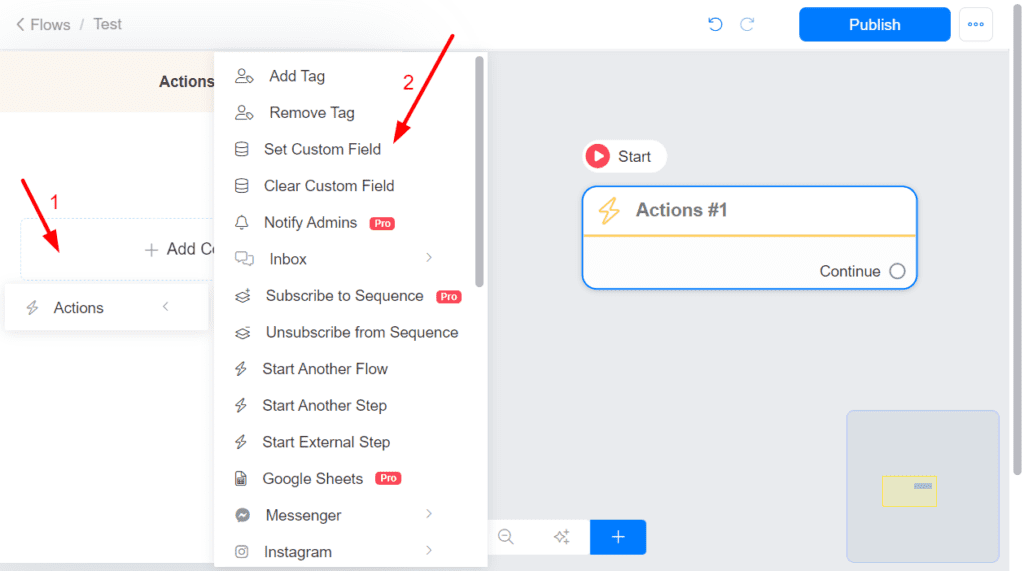System Fields
System fields are fields created by BotBuildersTech that allow you to access many contact and bot data that are automatically saved by BotBuildersTech.

BotBuildersTech has many system fields, and not all system fields are visible when you build your bot. If you use a system field on your bot, even if the system field isn’t visible on the list of available fields, it works.
Contacts fields
{{first_name}}
{{last_name}}
{{full_name}}
{{email}}
{{phone}}
{{user_country}}
{{user_state}}
{{user_city}}
{{inbox_link}}: the link to the inbox on BotBuildersTech.
{{gender}}
{{locale}}: User language. Example en_US
{{locale2}}: User language. Example en
{{username}} : The Instagram user name.
{{profile_pic}}
{{timezone}}
{{user_id}} : the contact user ID on BotBuildersTech. Use this ID on API.
{{subscribed_date}} : the date when the contact was created.
{{fb_chat_link}} : The direct link to a contact’s Facebook Inbox.
{{me}} : Contains a link where a user can see and delete his data. This help business to stay compliant with GDPR.
{{webchat}}
{{user_code}}
{{last_btt_title}}
{{last_interaction}}
{{last_order}}
{{last_seen}}
{{last_input}}: the last text, image, video, audio, file, or voice message sent by the user.
{{last_input_type}}: text, image, video, audio, file, voice.
{{consecutive_failed_reply}}
{{last_ref}} : the last entry point link clicked by the user.
{{last_ad}} : the last Facebook Ad id that leads the user to your bot.
{{user_channel}}: the primary channel of the user.
{{user_hash}}
{{user_tags}} contains the name of all tags applied to a contact.
{{user_external_id}}: the Viber our Google Business Message user id.
{{user_source}}: Ads, Facebook/IG comment, Direct, Imported, API, Inbound Message, Unknown …
{{assigned_admin_name}}
{{assigned_admin_id}}
{{current_user_time}}
{{chat_history}}: return the last 50 messages between the user and the business.
{{chat_history_large}}: return the last 200 messages between the user and the business.
{{chat_history_details}}: like {{chat_history}} but it includes WHO sent the message.
{{chat_history_details_large}}: like {{chat_history_details}} but it includes WHO sent the message.
Account fields
{{account_id}}
{{account_name}}
{{account_image}}
{{api_key}}: the API key of your account.
Facebook/Instagram Auto Comment fields
{{total_new_tagged}} : Number of users that aren’t in your contact list that was tagged in the comment. works only on Facebook
{{total_tagged}} : Number of users that aren’t tagged in the comment. Works only on Facebook.
{{last_fb_comment}}: the text of the last comment of a user.
{{last_post_id}} : the post ID of the last post commented by the user.
{{last_comment_id}} : the post ID of the last post commented by the user.
Instagram Story Reply fields
{{last_story_id}}
Messenger
{{page_user_name}}
Viber
{{viber_bot_username}}
Voice
{{last_call_recorded}} : Contains the link to the last call recorded.
Location
{{last_latitude}} : only available if the user shared his location before.
{{last_longitude}} : only available if the user shared his location before.
Booking fields
{{booking_date}}
{{booking_link}}
{{booking_id}}
{{booking_calendar}}
E-commerce fields
{{cart_checkout_link}}
{{cart_last_item_name}}
{{cart_last_item_quantity}}
{{cart_num_items}}
{{cart_other_fees}}
{{cart_shipping_cost}}
{{cart_subtotal}}
{{cart_total}}
{{shop_link}}
{{money_symbol}}
{{order_coupon_code}}
{{order_coupon_discount}}
{{order_date_account_timezone}}
{{order_date_timestamp}}
{{order_date_utc}}
{{order_discount}}
{{order_email}}
{{order_id}}
{{order_name}}
{{order_payment_method}}
{{order_phone}}
{{order_products}}
{{order_shipping_type}}
{{order_shipping_address1}}
{{order_shipping_address2}}
{{order_shipping_city}}
{{order_shipping_cost}}
{{order_shipping_state}}
{{order_shipping_zip}}
{{order_shipping_country}}
{{order_shipping}}
{{order_status}}
{{order_subtotal}}
{{order_taxes}}
{{order_total}}
{{product_name}}: use it with the Trigger “Product Ordered” or “Product added to cart”.
{{product_quantity}}: use it with the Trigger “Product Ordered” or “Product added to cart”.
{{product_id}}: use it with the Trigger “User Asked About a Product”, “Product Ordered”, “Product added to cart” or “Product removed from cart”.
Questionnaire fields
{{last_points}}: contains the total points of the last questionnaire filed by a contact.
Other fields
{{last_step}}: contains the STEP ID of the previews executed step.
{{current_step}}: contains the STEP ID of the current active step.
System Field isn’t visible; how to use it?
You will not see suggestions for all these above fields on the flow builder. If you want to send the data to Google Sheets or any similar built-in integration and you don’t see the system field on the list, you can create a Custom field and transfer the System field value to your Custom field using the action “Set Custom Field“.