How Can We Help You?
-
Get Started
-
Essentials
-
Grow
-
Facebook Messenger
- Messenger Lists - Recurring Notifications in Messenger
- Send Pixel Conversion Events to Facebook
- Send a Broadcast Message
- Get JSON code for Facebook Ads
- Dynamically Enable/Disable Message Composer
- Send Sponsored Messages
- Set Up Personas
- Set Up One-time Notification
- Set Up Bot Persistent Menu
- Set Up Greeting Message
- Set Up Ice Breakers
- Set Up Welcome Message
- Core Components of Messenger Bot
- Auto Reply to Facebook Comments
-
Whatsapp
-
Ecommerce
-
Integration
- GetResponse
- Facebook Ads
- MooSend
- Truemail
- Platformly
- Pipedrive
- Klaviyo
- Mailerlite
- ActiveCampaign
- MailChimp
- Razorpay
- PayPal
- Stripe
- Zapier
- Integromat / Make
- Dialogflow
- Google Sheets
- Show all articles2 Collapse Articles
-
Advanced
- System Fields
- Set up Omnichannel Links
- Auto reply to voice messages
- Add Webchat to Your Website
- Import Subscribers from Other Bot Platforms
- Export PSIDs
- Send a Broadcast Message
- Provide Your Own Translations for Built-in Flows
- External Requests / Dynamic Contents
- Format Date & Time
- Use Your Own Custom Checkout Page
- Dynamic Gallery Using Google Sheet
- Do Math Calculations Inside Bot
- Create Templates
- Triggers and Actions
- Get JSON code for Facebook Ads
- Set up a Poll within Messenger Bot
- Dynamic Multiple Choice Options
- Show all articles3 Collapse Articles
-
Analytics
-
Tips & Tricks
-
Billing
< All Topics
MooSend
UpdatedMay 11, 2022
MooSend integration with BotBuilders can give you more power on the omnichannel approach. Because integrating email marketing channels & Messenger marketing channels can give you multiple possibilities.
Or, follow the simple steps below to know how to integrate MooSend with BotBuilders,
- Step 1: Go to Menu
- Step 2: Go to Settings and Select Integrations on the top menu.
- Step 3: Look for MooSend Integration and enter the API Key to proceed further.
- Step 4: Here is the link to help you find the API Key on MooSend: https://help.moosend.com/hc/en-us/articles/208061865-How-do-I-connect-to-the-Moosend-Web-API-
- Step 5: Now, Your MooSend account has been connected with BotBuilders now.